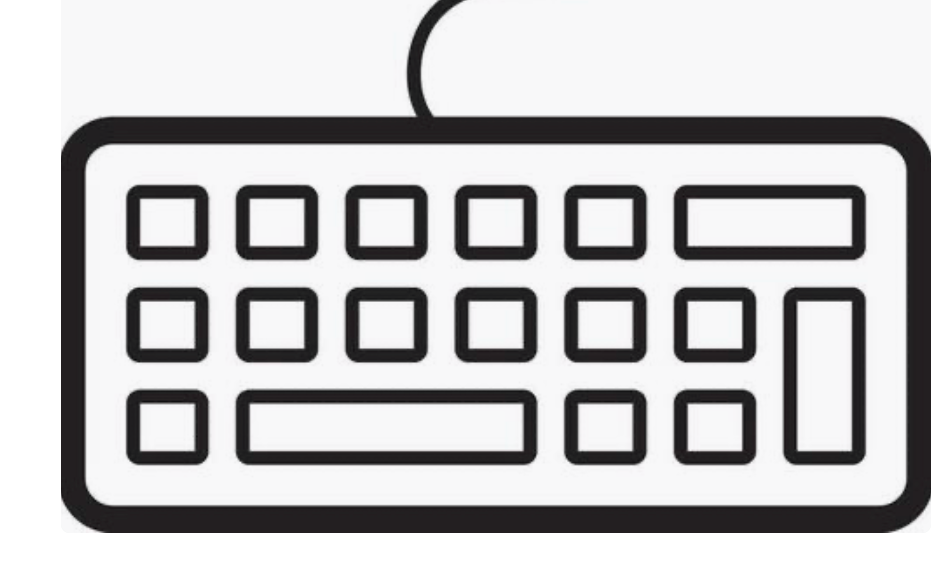ComfyUI offers several keyboard shortcuts that can help streamline and accelerate your workflow:
| Keybind | Explanation |
|---|---|
| Ctrl+Enter | Queue up current graph for generation |
| Ctrl+Shift+Enter | Queue up current graph as first for generation |
| Ctrl+S | Save workflow |
| Ctrl+O | Load workflow |
| Ctrl+A | Select all nodes |
| Ctrl+M | Mute/unmute selected nodes |
| Del | Delete selected nodes |
| Backspace | Delete selected nodes |
| Ctrl+Del | Delete the current graph |
| Ctrl+Backspace | Delete the current graph |
| Space | Move the canvas around when held and moving the cursor |
| Ctrl+Left Button | Add clicked node to selection |
| Shift+Left Button | Add clicked node to selection |
| Ctrl+C | Copy selected nodes |
| Ctrl+V | Paste selected nodes while severing connections |
| Ctrl+Shift+V | Paste selected nodes while maintaining incoming connections |
| Shift+Left Button | Hold and drag to move multiple selected nodes at the same time |
| Ctrl+D | Load default graph |
| Q | Toggle visibility of the queue |
| H | Toggle visibility of history |
| R | Refresh graph |
| 2 X Left Button | Double click to open node quick search palette |
| Right Button | Open node menu |