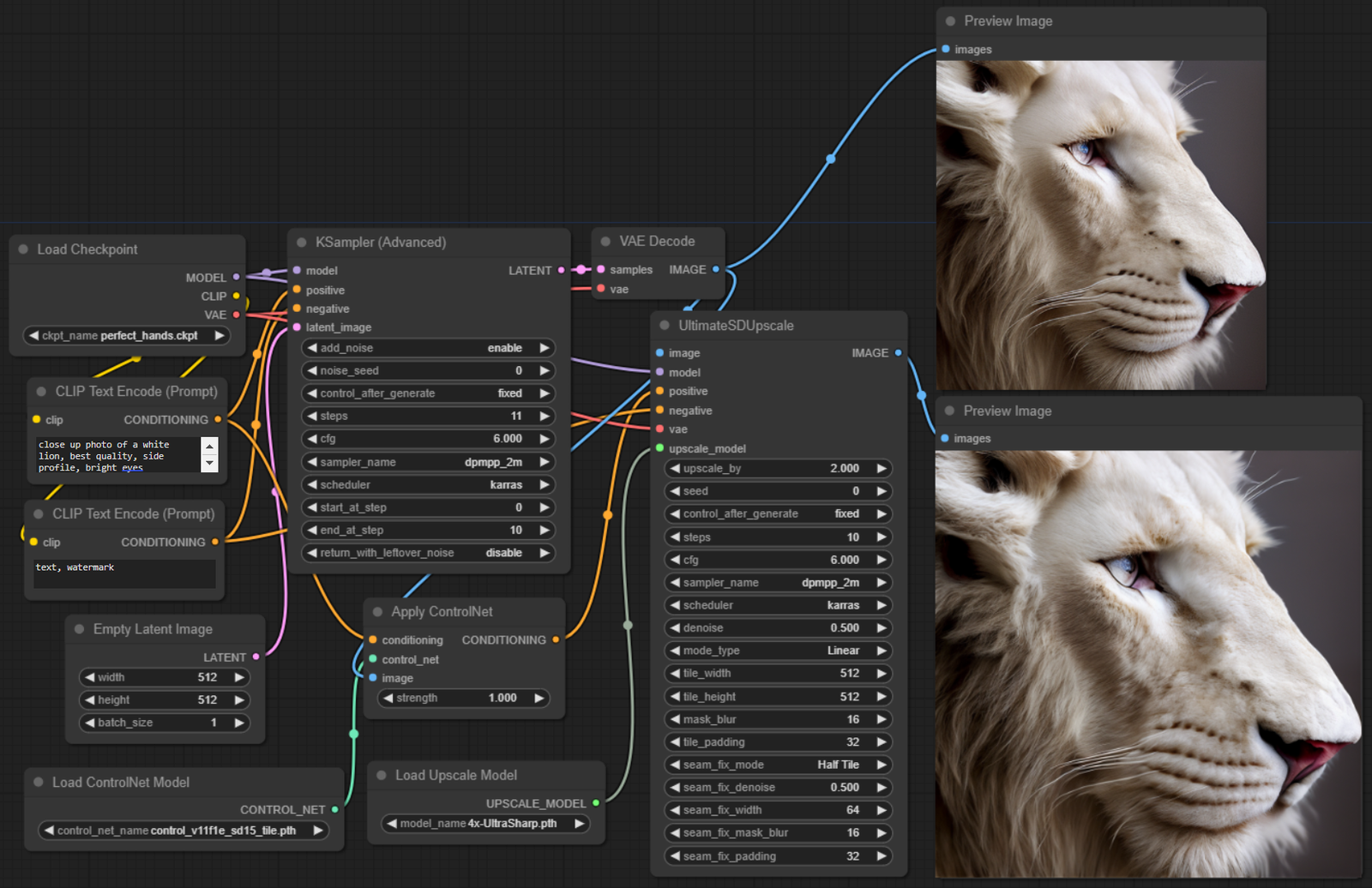ComfyUI_UltimateSDUpscale is ComfyUI Upscale nodes for the Ultimate Stable Diffusion Upscale script by Coyote-A. This is a wrapper for the script used in the A1111 extension.
Installation
Enter the following command from the command line starting in ComfyUI/custom_nodes/
git clone https://github.com/ssitu/ComfyUI_UltimateSDUpscale --recursive
Usage
You can find these nodes in the node menu under image/upscaling:
| Node | Description |
|---|---|
| Ultimate SD Upscale | The main node with most of the inputs from the original extension script. |
| Ultimate SD Upscale (No Upscale) | Functions like the primary node but excludes upscale inputs, assuming the input image is already upscaled. Use this for images that are pre-upscaled or if you just want tiled sampling. |
| Ultimate SD Upscale (Custom Sample) | Similar to the main node but includes extra inputs for a custom sampler and custom sigmas. Both must be specified if one is used. If not, the default widgets (settings below input slots) for the sampler and step/denoise options will be applied, as with the base Ultimate SD Upscale node. |
Details for most parameters can be found in the original repository. However, here are some additional parameters not present in the original:
- upscale_by: Specifies the multiplier for the width and height of the image. To use a specific width and height, opt for the “No Upscale” version of the node and handle upscaling separately (e.g., use ImageUpscaleWithModel -> ImageScale -> UltimateSDUpscaleNoUpscale).
- force_uniform_tiles: If enabled, tiles near the edges of the image will be expanded to maintain uniform tile size (as set by
tile_widthandtile_height), similar to the Automatic1111 Web UI. Disabling this allows for minimal tile sizes, which may speed up sampling but could result in artifacts due to irregular tile sizes.
Read related articles: