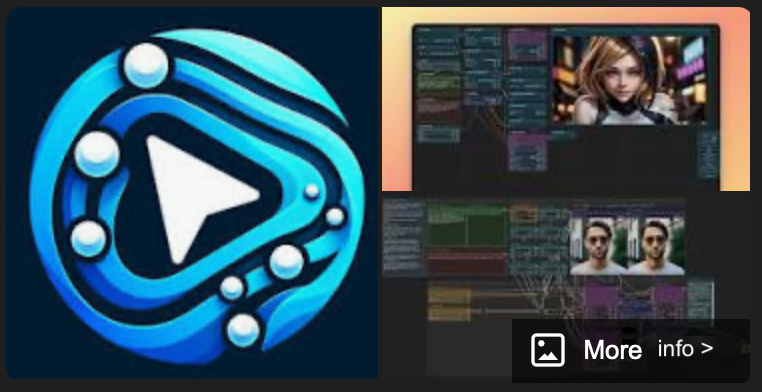ComfyUI is an open-source user interface designed to make running Stable Diffusion—a leading text-to-image AI model—accessible on your personal computer. While popular cloud-based services like DALL-E, MidJourney, and the official Stable Diffusion demo simplify AI image generation through the internet, Comfy UI offers a compelling alternative. By running Stable Diffusion locally, you gain unparalleled flexibility, control, and privacy in your creative workflows.
Learn Comfy-UI:
What is Stable Diffusion?
Stable Diffusion is a powerful latent diffusion model that generates highly detailed, realistic images from text descriptions. Created by Stability AI and released in August 2022, it quickly became a favorite among developers and artists for its open accessibility and versatility. However, running this computationally demanding model requires significant GPU resources—often beyond the capabilities of standard consumer hardware.
This is where ComfyUI shines. By packaging Stable Diffusion with an intuitive interface, it simplifies the setup process, making AI-powered image generation achievable even for those without extensive technical expertise.
Why Use ComfyUI?
ComfyUI transforms the way users interact with Stable Diffusion by offering a user-friendly environment for AI image generation. Here’s what makes it stand out:
- Streamlined Text-to-Image Generation: Write text prompts and generate images seamlessly.
- Image Variations: Upload an existing image to create variations or explore enhancements.
- Advanced Features: Includes tools for image-to-image workflows, inpainting, outpainting, and more.
- Batch Processing: Generate multiple images in one go, saving time on large projects.
- Fine-Tuning and Customization: Train the model on your own datasets or experiment with various pre-trained models.
- Built-in Utilities: Features like a prompt book, image browser, and upscalers enhance creative possibilities.
With these tools, Comfy UI provides a cohesive and highly customizable platform for leveraging Stable Diffusion’s capabilities, whether you’re a digital artist, game designer, or AI enthusiast.
System Requirements
Since Comfy UI runs Stable Diffusion locally, it demands capable hardware for optimal performance. Minimum and recommended specifications include:
Minimum Requirements
- NVIDIA GPU with 4GB VRAM
- 8GB system RAM
- Basic GPU support for older models (e.g., GTX 1060), though with slow processing times.
Recommended Requirements
- NVIDIA RTX 2070 or newer with 8GB+ VRAM
- GPUs with Tensor cores for faster AI acceleration.
ComfyUI also requires a Python environment and dependencies like PyTorch, with comprehensive setup instructions available for major operating systems.
Advantages of ComfyUI Over Cloud Services
By running Stable Diffusion locally, ComfyUI offers unmatched flexibility compared to cloud-based platforms like MidJourney.
Key Benefits of ComfyUI
- Cost Efficiency: No subscription fees or usage limits.
- Unlimited Customization: Freedom to fine-tune models and experiment with parameters.
- Privacy and Security: Work offline without uploading sensitive data to the cloud.
- Batch Processing: Generate large numbers of images simultaneously.
- Model Variety: Explore custom models beyond default Stable Diffusion.
However, there are trade-offs, including hardware costs, technical setup, and being limited by your local GPU’s capabilities.
A Powerful Tool for Creators
While cloud services like MidJourney or DALL-E are great for quick and simple image generation, ComfyUI is ideal for professionals and creators seeking control, flexibility, and depth. Whether you’re experimenting with novel concepts, creating art at scale, or diving deep into model customization, ComfyUI empowers you to push the boundaries of AI creativity.
Additional Features of ComfyUI and Future Potential
ComfyUI continues to evolve, integrating cutting-edge features such as:
- LoRA Integration: Customize and fine-tune AI styles efficiently.
- ControlNet Support: Gain precise control over outputs using edge detection, depth maps, and segmentation.
- Advanced Inpainting and Outpainting: Modify or expand images seamlessly.
- Optimized Performance: Enhanced workflows for consumer GPUs like the RTX 4090.
With these additions, ComfyUI has cemented itself as a hub for AI-driven creativity.
Conclusion
ComfyUI represents a bold step in democratizing access to advanced AI image-generation tools. While the initial setup may seem daunting, the rewards for artists, developers, and AI enthusiasts are immense. From customizing workflows to exploring new creative territories, ComfyUI offers a robust platform that complements and expands Stable Diffusion’s potential.
Dive into the possibilities of ComfyUI and discover how tools like FLUX and ControlNet can enhance your experience further. With ComfyUI, the future of AI creativity is in your hands.