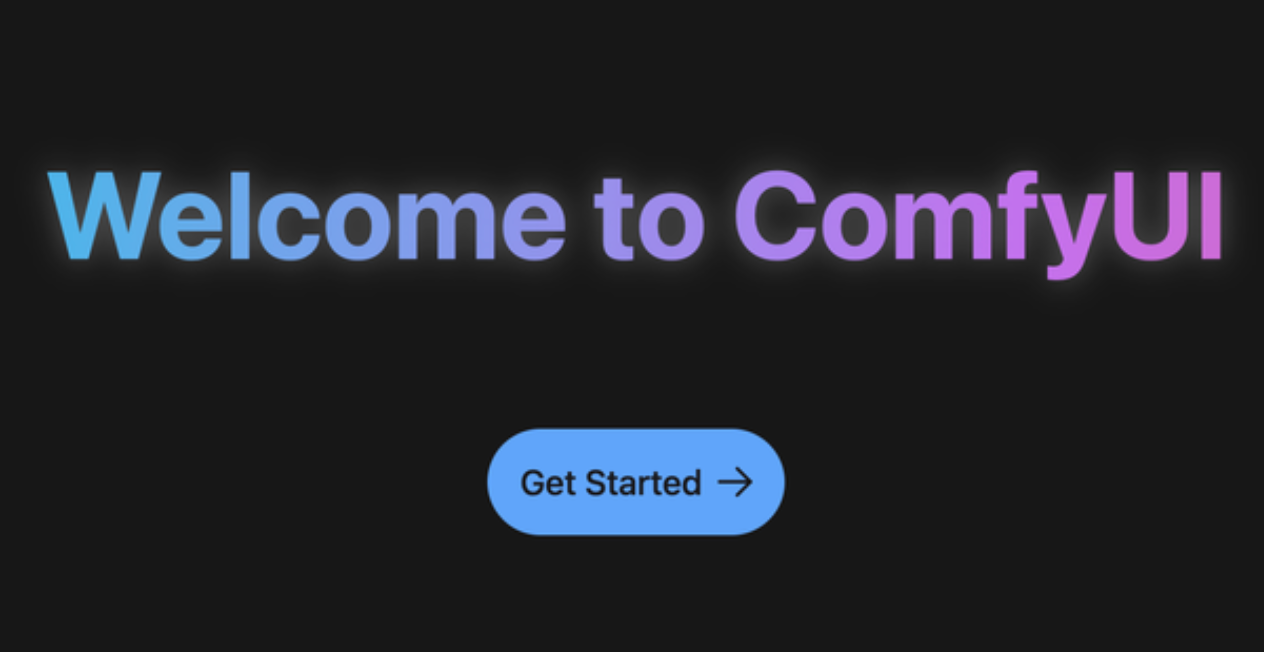Today, Comfy Dev Team excited to announce that the code for ComfyUI Desktop, previously known as V1, is now open source! The application is currently available for Windows (NVIDIA) and macOS (M series) users.
About ComfyUI Desktop
The ComfyUI Desktop application brings the robust capabilities of ComfyUI into a standalone desktop experience. While still in beta, it is a significant step forward in making ComfyUI more accessible and user-friendly.
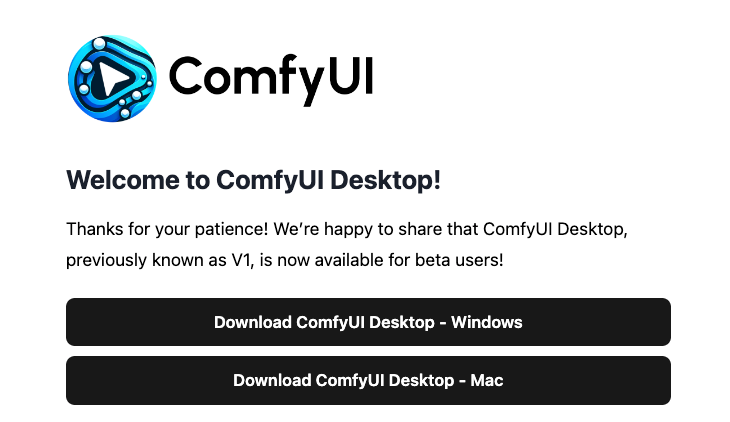
Key Features and Current Status
- Platform Availability: Supports Windows (NVIDIA GPUs) and macOS (M series).
- Development Stage: Although not yet stable enough to replace your existing setups completely, rapid daily updates are improving its performance and features.
- Feedback Opportunities: Users can share their experiences and suggestions on forums or GitHub.
Early Testing Feedback: Lessons Learned
Onboarding Experience
Initially, Dev Team designed the desktop app with new users in mind. However, early testing revealed that many existing ComfyUI users were equally eager to adopt it. To address their needs, we’ve integrated an onboarding feature that:
- Imports existing settings seamlessly.
- Transfers workflows and model paths from previous setups into the desktop application.
This onboarding process ensures a smoother transition for long-time users while maintaining the flexibility that new users require.
The Team introduced an integrated logs and terminal feature in ComfyUI Desktop, streamlining the process of debugging errors.
The Desktop application comes bundled with uv, which sets up a Python virtual environment and installs the required dependencies. However, when adding custom nodes, you may encounter situations where you need to manually install additional packages using pip.
Since we use uv to manage dependencies for ComfyUI and ComfyUI-Manager, we’ve aliased pip to uv pip for faster installation, leveraging its local caching for improved speed. However, if you prefer using the standard pip for any reason, you can simply run:
python -m pip <command>This works because the virtual environment is already activated in the integrated terminal.
Template Workflows
Template workflows now automatically download the required models, streamlining the setup process and ensuring you have everything you need to get started.
Help Menu
Convenient actions, such as opening the outputs directory or accessing the logs folder, are now available in the Help Menu for quick and easy navigation.
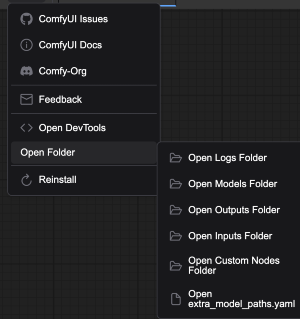
Crash Reports
With the release of native applications, we’ve implemented a system to improve debugging by collecting detailed crash reports. At the onboarding step, you can choose to opt-in for crash reports. These reports only include stack traces for unhandled exceptions and native crashes. You can review the code behind this feature [here].
If you opt-out, no data will be sent. Regardless of your choice, no workflows, personal information, or log files will ever be shared.
You can modify this setting anytime in the application’s settings menu.
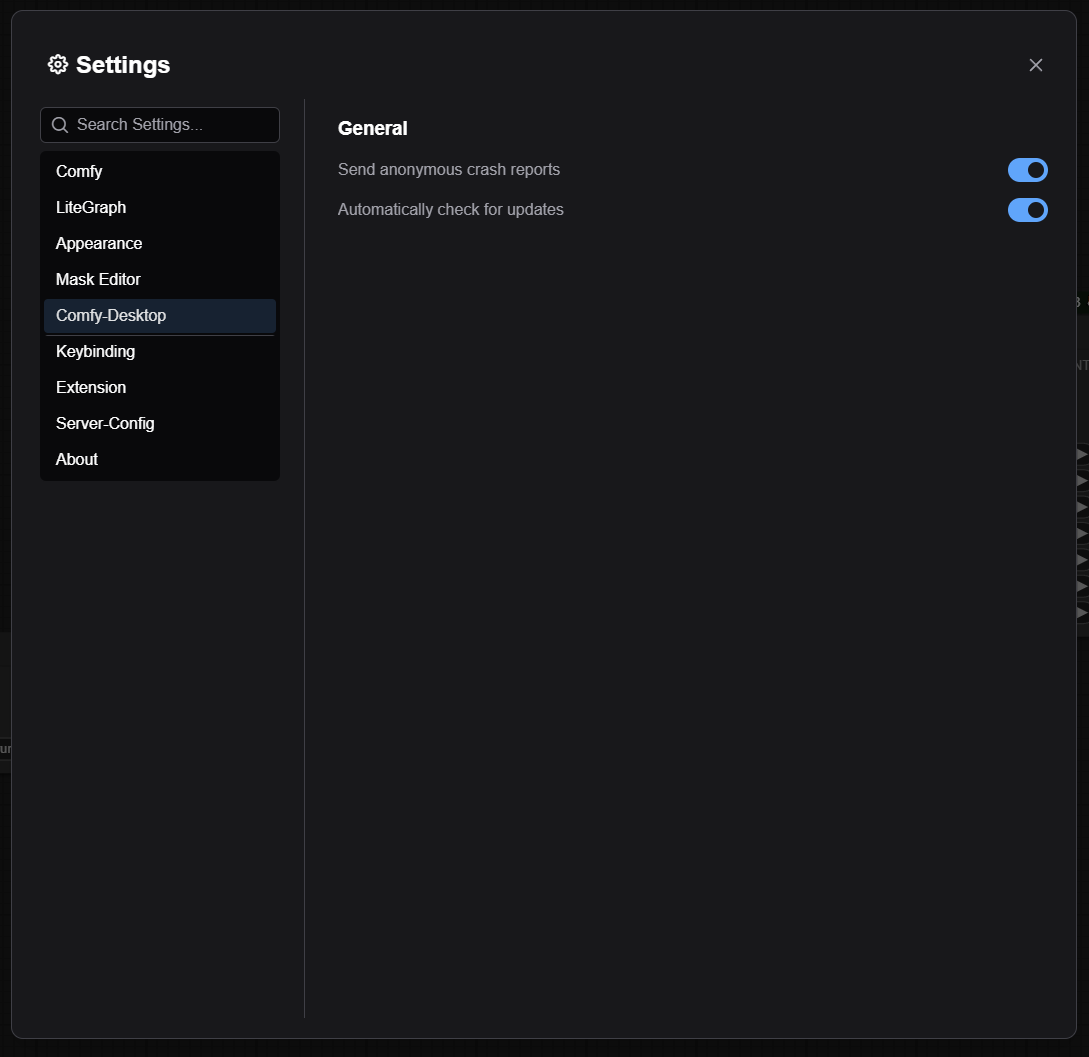
ComfyUI Server Configuration
The ComfyUI server launch is now seamlessly integrated into the Electron app, offering enhanced configuration options. Server arguments can be easily accessed and customized through the settings dialog.
To streamline the process, the app will notify you of any pending changes and includes a quick restart button to apply them immediately. If you prefer using the server as a standalone instance, the app conveniently displays the mapped launch arguments, ready for you to copy and use.
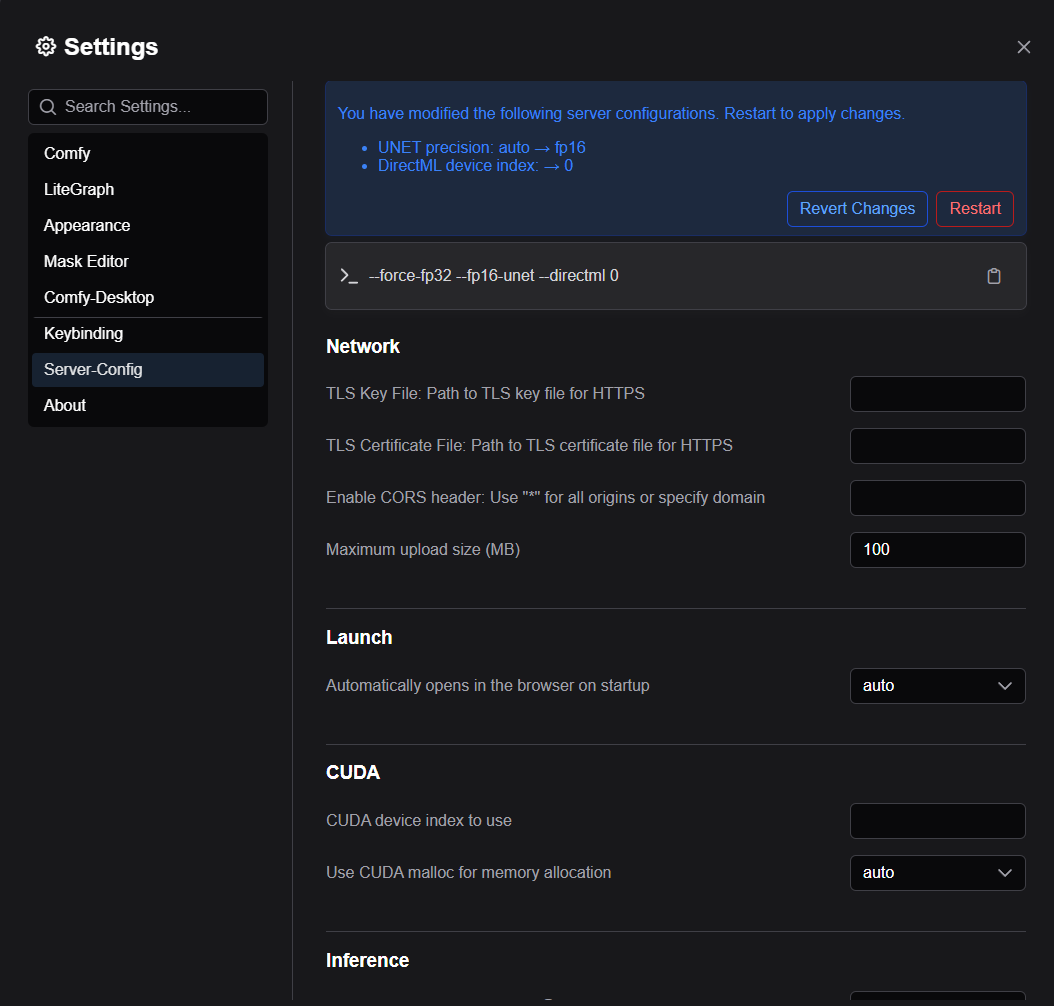
ComfyUI-Manager and Upcoming Registry
The ComfyUI-Manager is now officially part of the core platform, with plans to launch a dedicated Registry soon. This marks a pivotal moment to establish clear standards, ensuring the long-term growth and sustainability of the ComfyUI ecosystem.
A big thank you to all the creators who have already contributed to the platform. Your efforts are shaping the future of this dynamic and evolving community!