Tag: Examples
-

HunyuanVideo
HunyuanVideo from @TXhunyuan, the groundbreaking 13B open-source video model, is now natively supported in ComfyUI! It is shipped with unified Image and video generative structure. Check out some of the amazing examples! HunyuanVideo + ComfyUI Capabilities 1. Unified Image & Video Generation A “Dual-stream to Single-stream” Transformer seamlessly integrates text and visuals, improving motion coherence,…
-
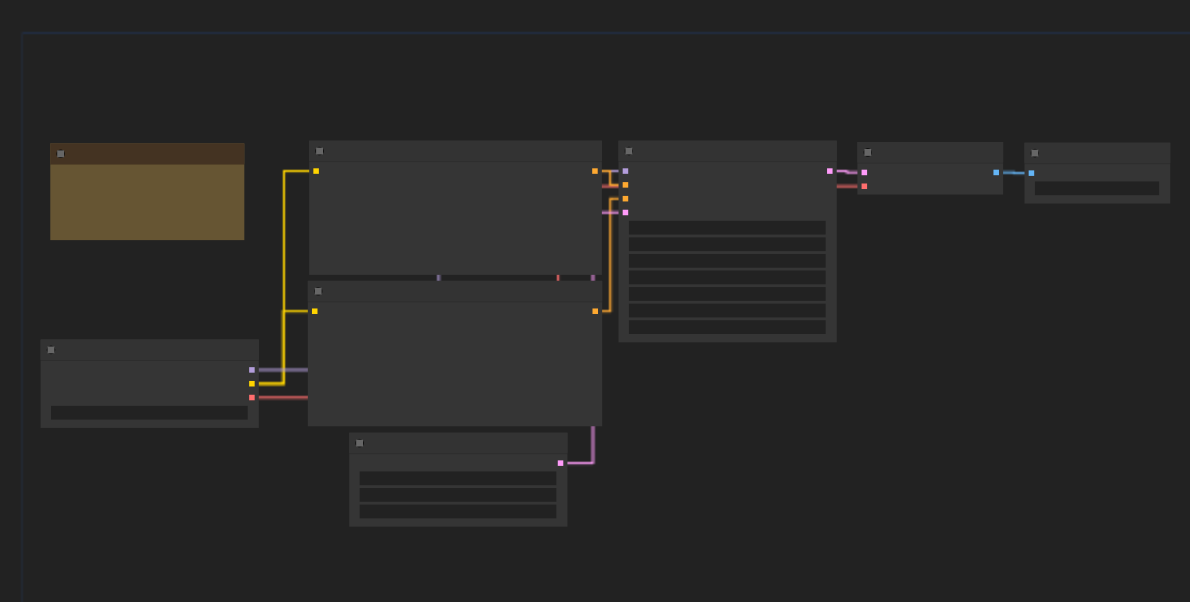
Introduction to ComfyUI
Welcome to this beginner-friendly guide to ComfyUI! Whether you’re new to AI art or an experienced creator, this tool can help you push the boundaries of your creativity. In this guide, we’ll explore what makes ComfyUI stand out, walk you through its core features, and provide step-by-step insights to get you started on your journey…
-
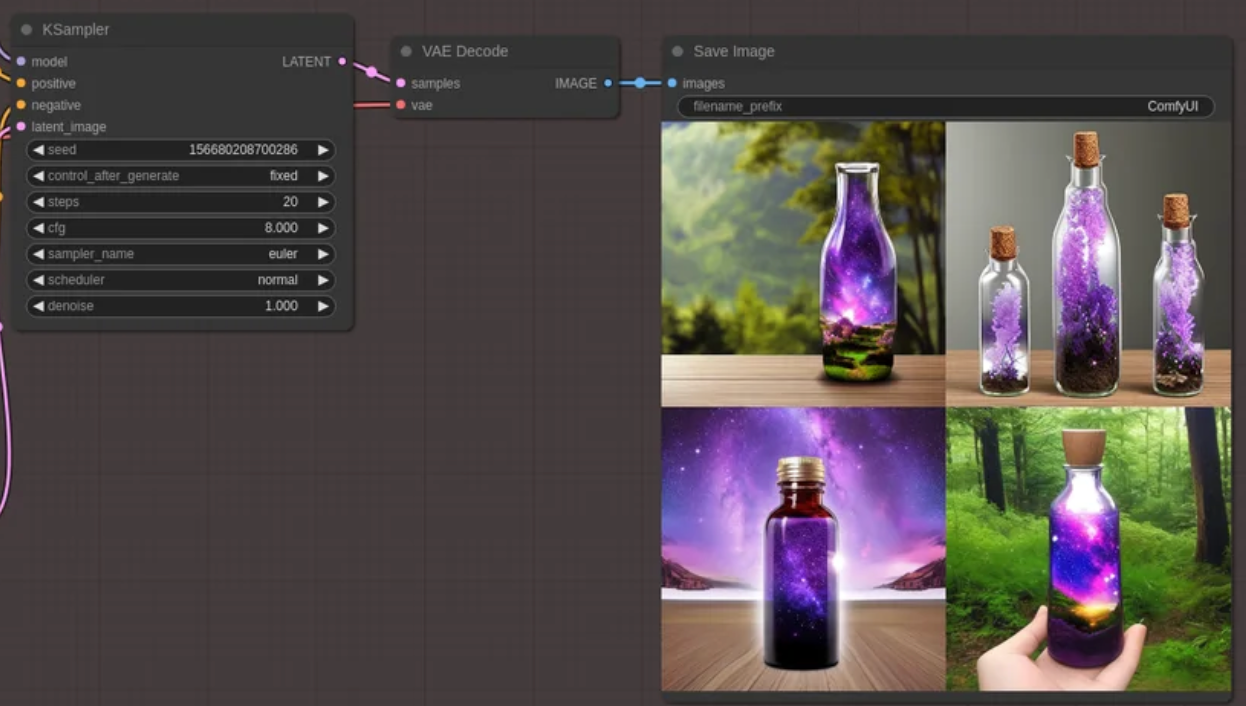
Model Merging
The purpose of these ComfyUI Workflows is to enable the creation of complex setups involving multiple model merges. You can experiment with different configurations and, once satisfied with the results, save the checkpoint by activating the CheckpointSave node. By default, this node saves checkpoints to the output/checkpoints/ folder. These nodes are located under: advanced ->…
-
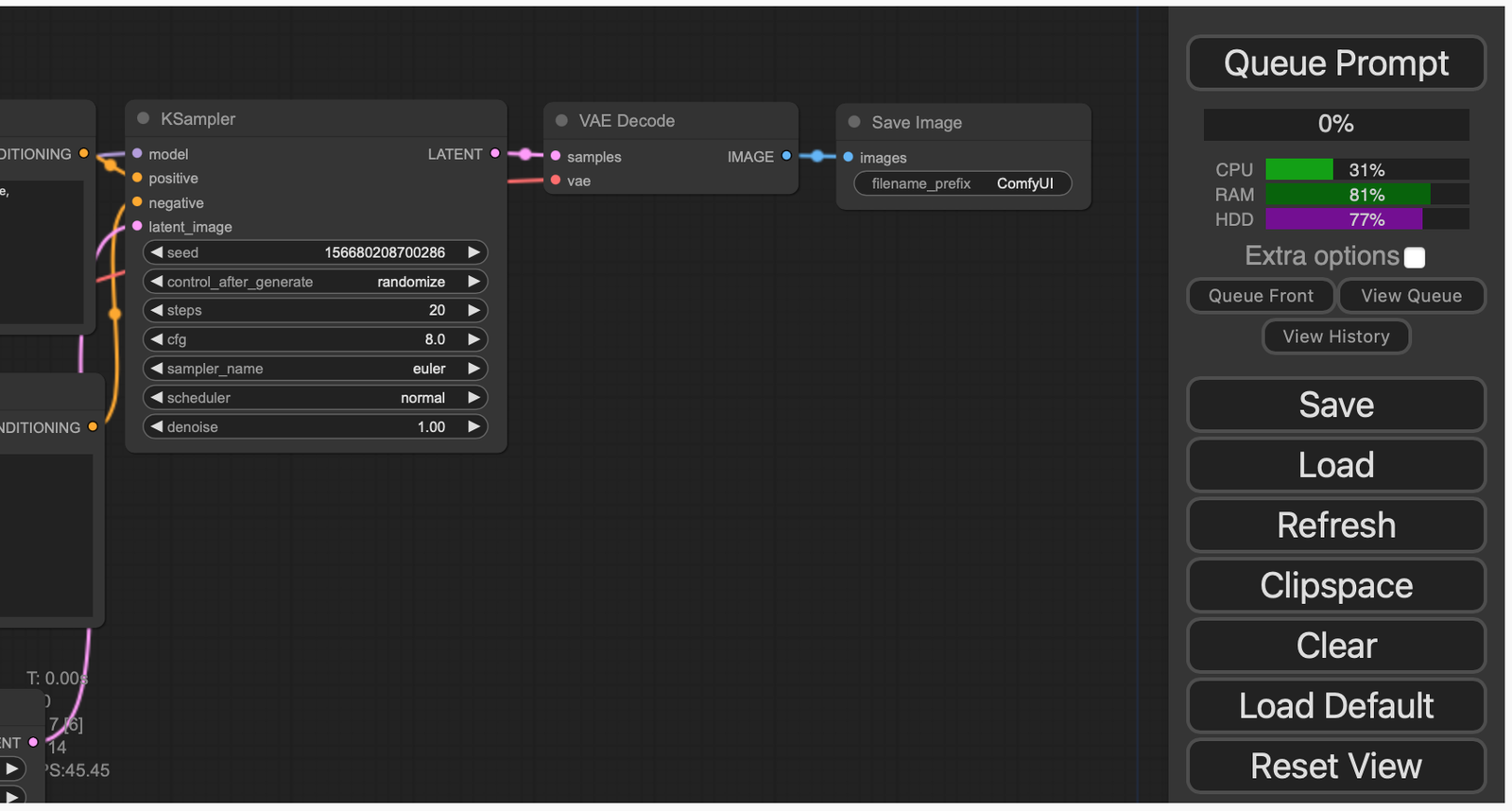
Exploring ComfyUI
In the ever-evolving landscape of AI and machine learning, tools that offer flexibility and ease of use are highly sought after. ComfyUI is one such framework that stands out with its rich feature set designed to enhance Stable Diffusion workflows. Whether you’re a developer, an AI enthusiast, or a creative professional, ComfyUI offers an intuitive…