Comfy Dev Team excited to introduce ComfyUI V1. This new release is packed with features and enhancements to streamline your workflow and increase productivity.
Here’s an overview of the key updates.
Fully Packaged Desktop Version
After two months of dedicated development, we’re thrilled to offer a polished desktop experience for ComfyUI, tailored to make it accessible for users of all technical levels. Here’s what’s improved over the standalone package:
- Code-Signed & Secure: ComfyUI now launches without security warnings. With code-signing, you’ll know each version is authentic.
- Cross-Platform: Available for Windows, macOS, and Linux.
- Automatic Updates: Keep up with stable ComfyUI releases through automatic updates.
- Lightweight: The bundle is only 200MB!
- Preconfigured Python Environment: Say goodbye to setup hassles with our included recommended Python environment.
- Built-in ComfyUI Manager: Install nodes directly from the ComfyUI registry, with access to the latest, versioned nodes. Nightly updates from the Git commit are also available.
- Tab Support: Open multiple workflows in tabs and switch between them seamlessly.
- Custom Key Bindings: Define custom key bindings without interference from browser commands.
- Automatic Resource Import: Easily integrate your existing ComfyUI setup by selecting the directory during installation. We’ll automatically import your inputs, models, and outputs.
- Integrated Log Viewer: View server logs to assist with debugging as needed.
This release is currently in closed beta. Sign up for waitlist as we gradually expand access in the coming weeks. An open beta and open-source release are on the way soon!
New User Interface (UI)
The updated UI for the desktop application is live immediately upon updating ComfyUI. Once V1 is publicly released, we’ll transition all users to this new interface.
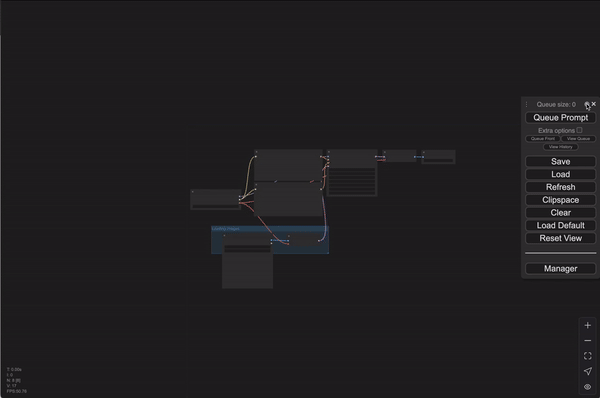
If you’ve already explored the beta UI, you’ll find it familiar.
- Top Menu Bar: Many functions are now consolidated in the top menu bar, where extension developers can also add custom menu items.
- Easy Model & Log Access: Quickly open models, custom nodes, output files, and logs by right-clicking the tray icon.
- Model Library: Easily browse your models and use drag-and-drop to load checkpoints directly from the library.
- Workflow Browser: Save workflows for quick access in the Workflow Browser, or export them to any directory.
- Automatic Model Downloads: Embed model URLs or IDs directly in workflows, and ComfyUI will auto-download any missing models, with prompts for easy access.
The new UI is available in the latest ComfyUI update. To activate the V1 UI, simply update ComfyUI and enable it in the settings.
Comfy Node Registry (CNR)
We’ve been developing the Comfy Node Registry (CNR) to enhance custom node management. Similar to NPM, it allows nodes to be published in semantic versions, offering a safer and more reliable experience. With over 600 published nodes and 2,000+ node versions, the community’s contributions are invaluable—thank you! Dr.Lt.Data has also integrated the ComfyUI manager with CNR, making it possible to install from the registry directly in the desktop app.
Future Plans for Custom Nodes:
- Security Scanning: Automated scans for malicious behavior are underway; all custom nodes will eventually be scanned, with notifications sent for any potentially harmful nodes.
- Improved Dependency Management: New tools are being developed to make custom node installation smoother and more reliable.
FAQ
Will the web version of ComfyUI continue development?
Yes. The desktop app is an enhanced wrapper for the existing ComfyUI web app, supporting features like installations and filesystem integration. While certain desktop-specific features (such as tabs) may be introduced, all major features will still launch in the core ComfyUI and ComfyUI_frontend.
Is the portable standalone version still supported?
Yes, the standalone version will continue to be available until the desktop app reaches greater stability.
Will the desktop app be open-source?
Yes, we plan to open source the code when we begin the open beta in a few weeks.
Will the original UI still receive updates?
The Version 1 of ComfyUI will become the default experience. The original UI will remain in maintenance mode and will not receive new features. We encourage all developers to transition to the new UI.
