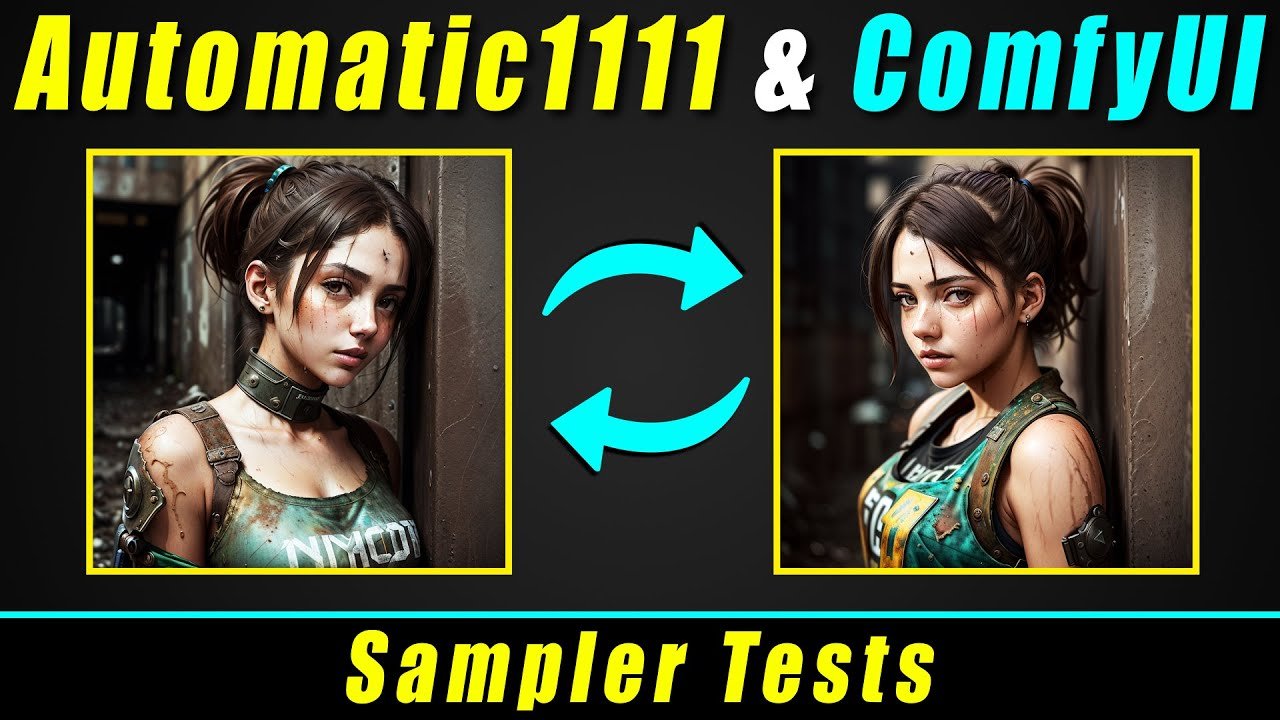In the world of Stable Diffusion, ComfyUI and Automatic1111 are two popular tools for image generation. Both have their unique strengths and challenges. In this article, we’ll explore the differences between these two tools, focusing on ease of use, workflow customization, and performance.
Ease of Use: Simple vs. Complex
Automatic1111 is known for its user-friendly interface, making it accessible to beginners. Generating a simple text-to-image output is straightforward. You input a prompt, click generate, and the image appears.

ComfyUI, on the other hand, requires more effort. While the basic text-to-image process is similar, anything more complex, like image-to-image generation, involves manually building the workflow. This can be overwhelming for beginners who are not only learning the basics of Stable Diffusion but also need to understand how to configure workflows in ComfyUI.
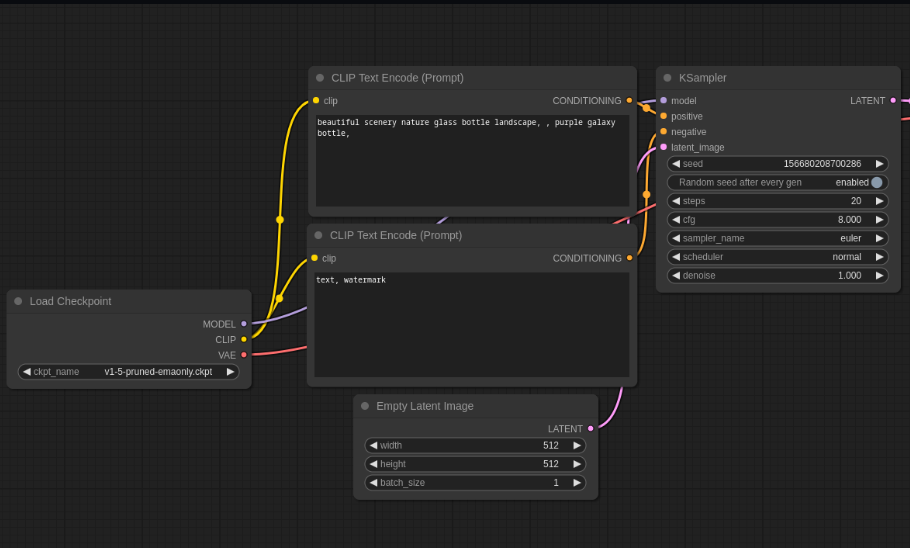
ComfyUI does offer a feature that allows users to import workflows from others, which can be helpful. However, this process can still be daunting, especially when compared to Automatic1111’s simpler, more intuitive approach.
Workflow Customization: Flexibility vs. Convenience
One of ComfyUI’s standout features is its ability to create highly customized workflows. For instance, you can set up a process that involves multiple stages—text-to-image, image-to-image, upscaling, and more—all in one seamless workflow. This level of customization can save significant time, especially when generating a large number of images.
However, this customization comes with a downside. Modifying workflows in ComfyUI can be cumbersome. Disconnecting and reconnecting nodes to adjust the workflow can be time-consuming and complex.
ComfyUI provides a node-based interface for building complex Stable Diffusion workflows without coding, supporting multiple SD versions, optimizations, and smart memory management, with features like inpainting, textual inversion, and workflow saving/loading.
ComfyUI Feature List:
- Node/graph interface for complex workflows
- Supports SD1.x, SD2.x, SDXL, Stable Video Diffusion, SD3, and more
- Asynchronous Queue system
- Smart memory management and optimizations
- GPU and CPU support (with low VRAM compatibility)
- Supports ckpt, safetensors, diffusers models/checkpoints
- Embeddings, Loras, and Hypernetworks
- Save/load workflows from JSON files or generated images/audio files
- Inpainting with regular and specialized models
In contrast, Automatic1111 offers pre-built workflows that require minimal setup. While not as flexible, they are much easier to manage, making experimentation faster and less frustrating.
Automatic1111 offers a powerful suite of features for Stable Diffusion, including txt2img, img2img, inpainting, upscaling, and prompt editing, with options for easy installation, advanced noise settings, and real-time generation previews.
Automatic1111 Feature List:
- Txt2img and img2img modes
- One-click install and run script
- Outpainting and inpainting
- Attention control for prompts
- Loopback processing
- X/Y/Z plot visualization
- Textual Inversion
- Extras tab with face restoration and upscaling tools
- Negative prompt field
- Styles and variations for prompt management
- Batch processing and highres fix
- Live prompt editing and token length validation
- Real-time progress bar and image preview
- Settings customization and checkpoint reloading
Performance: Demanding Tasks Made Easier
When it comes to performance, especially with high-resolution models like SDXL, ComfyUI shines. Generating images at 1024×1024 resolution in Automatic1111 can push a typical PC to its limits, often resulting in freezes or crashes. ComfyUI, on the other hand, handles these tasks more efficiently, using less VRAM and preventing system slowdowns. For users who need to generate high-resolution images or work with demanding models, ComfyUI is the better choice.
Conclusion: Choosing the Right Tool for Your Needs
Both ComfyUI and Automatic1111 are powerful tools, each suited to different needs. If you’re a beginner or someone who values quick experimentation, Automatic1111 is likely the better fit. Its ease of use and ready-made workflows make it accessible and convenient. However, if you require high performance or have specific workflow requirements, ComfyUI offers the flexibility and efficiency needed to tackle more demanding tasks.
Ultimately, the choice between ComfyUI and Automatic1111 comes down to your specific needs and expertise level. Both tools have their strengths, and understanding these can help you make the most of your image generation projects.
Read related articles: