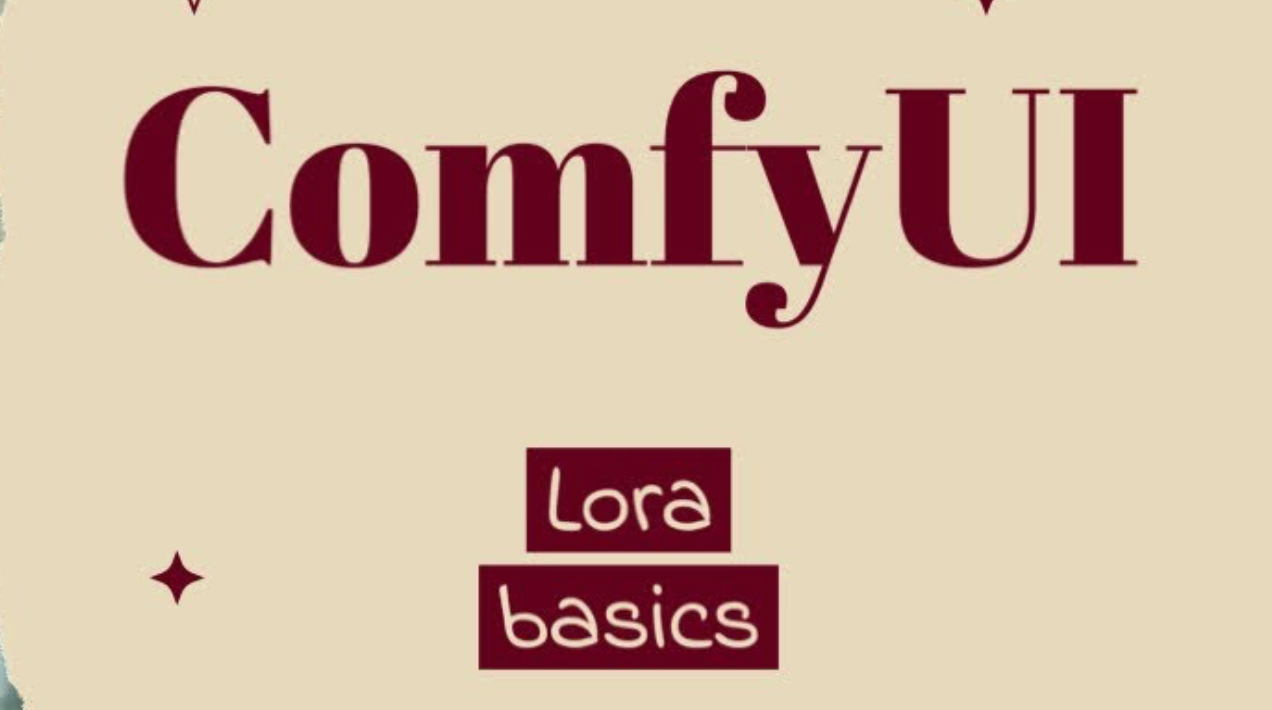In this guide, we’ll explore how to leverage LoRAs (Low-Rank Adaptations) to enhance your workflows in ComfyUI. Whether you’re working with Lycoris, Loha, Lokr, Locon, or any other LoRA variant, the approach remains consistent. Here’s how you can seamlessly integrate LoRAs into your projects.
What Are LoRAs?
LoRAs are specialized patches designed to fine-tune large models by adjusting their parameters in a low-rank fashion. They offer a lightweight yet powerful way to adapt pre-trained models to new tasks without the need to retrain the entire model from scratch. This makes LoRAs an invaluable tool for developers and AI enthusiasts looking to customize and optimize their workflows.
How to Use LoRAs in ComfyUI
To use LoRAs in ComfyUI, follow these simple steps:
- Place LoRAs in the Correct Directory: Start by placing your desired LoRAs in the
models/lorasdirectory within your ComfyUI setup. This is the designated folder where ComfyUI will look for LoRAs during model loading. - Use the LoRALoader Node: To apply a LoRA to your main model and the CLIP model, you need to use the
LoRALoadernode in your workflow. This node is specifically designed to load and apply LoRAs effectively. - Integrate into Your Workflow: Once you’ve set up the
LoRALoadernode, you can incorporate it into your existing workflow. The beauty of ComfyUI is its flexibility—whether you’re fine-tuning text, generating images, or working on other AI tasks, LoRAs can be seamlessly integrated to enhance performance and output quality.
Visual Demonstrations
To see LoRAs in action, you can load the example images provided into ComfyUI. These images contain the full workflow, showing exactly how to implement LoRAs step-by-step. By examining these examples, you’ll gain a deeper understanding of how LoRAs interact with the main model and the CLIP model, providing you with the tools to create more refined and targeted results.
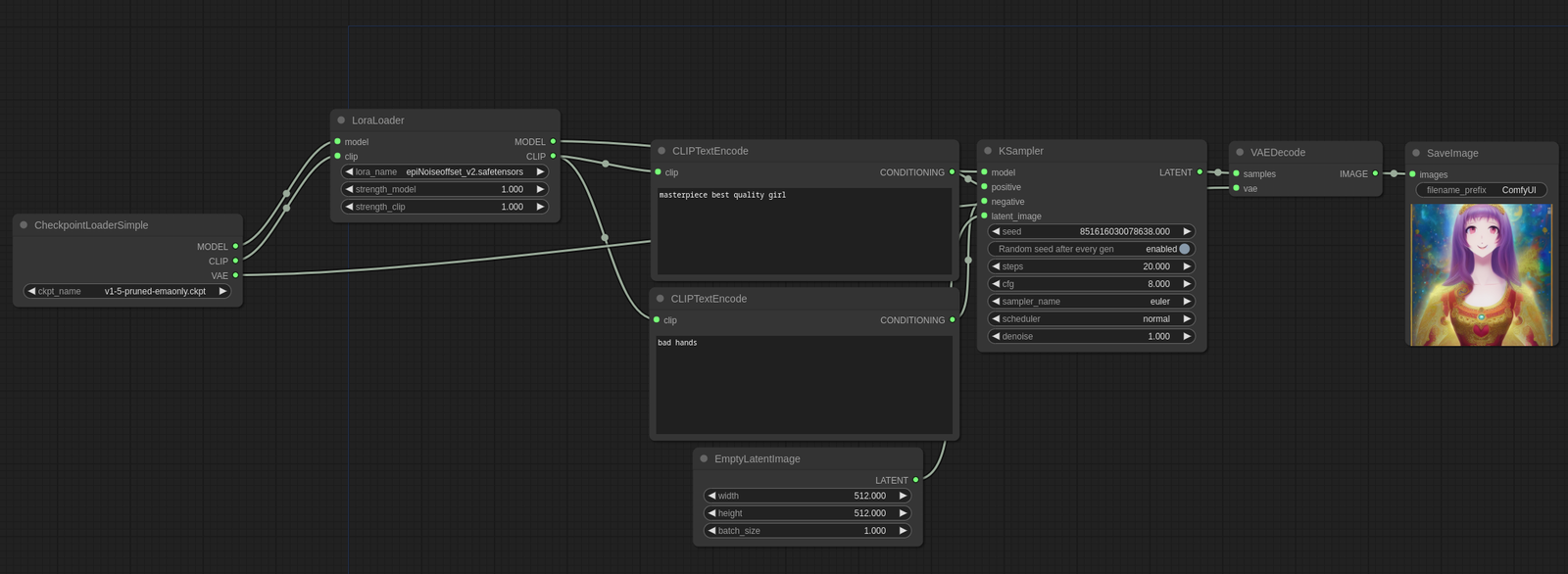
Practical Tips for Using LoRAs
- Experiment with Different LoRA Flavours: Different LoRA variants, such as Lycoris, Loha, Lokr, and Locon, offer unique advantages depending on your specific needs. Don’t hesitate to experiment with multiple types to find the best fit for your project.
- Optimize Workflow Efficiency: By using LoRAs, you can significantly reduce the computational load compared to traditional model training methods. This efficiency allows for faster iterations and more frequent updates to your models.
- Share and Collaborate: One of the strengths of the ComfyUI community is the ability to share custom nodes and workflows. By sharing your LoRA-enhanced workflows, you contribute to the collective knowledge and help others achieve better results.

Video Tutorial
Conclusion
LoRAs provide a powerful and flexible way to adapt models in ComfyUI, offering a streamlined method for fine-tuning and optimization. By placing your LoRAs in the correct directory and utilizing the LoRALoader node, you can easily enhance your workflows and achieve high-quality results.
Whether you’re a seasoned developer or just starting with AI, LoRAs are an essential tool in your ComfyUI toolkit. Explore, experiment, and share your creations—your innovations could inspire the next big breakthrough in the community.
Read related articles: