-
![ComfyUI Updates [Sep 13, 2024]](https://comfy-ui.org/wp-content/uploads/2024/09/ComfyUI-Updates.png)
ComfyUI Updates [Sep 13, 2024]
ComfyUI now supports the new Stable Video Diffusion model for generating videos from images. With ComfyUI, you can create 1024×576 videos, 25 frames long, on a GTX 1080 with 8GB of VRAM. I’ve also successfully tested it on my AMD 6800XT with ROCm on Linux. For workflows and detailed instructions on using these models, visit…
-

ComfyUI Manager
ComfyUI-Manager is an extension built to improve the usability of ComfyUI. It provides management functions for installing, removing, disabling, and enabling various custom nodes within ComfyUI. Additionally, the extension includes a hub feature and convenient tools for accessing a wide range of information within the platform. Installation Method 1: General Installation (ComfyUI-Manager Only) To install…
-
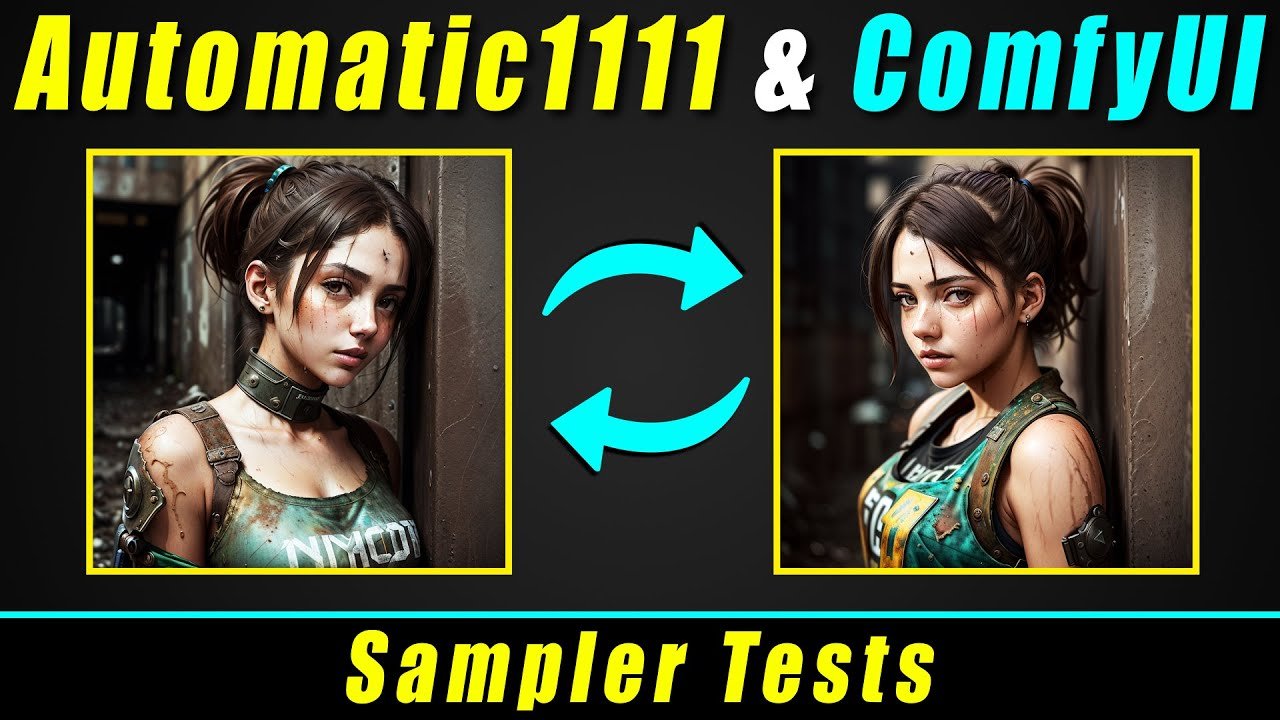
ComfyUI vs Automatic1111
In the world of Stable Diffusion, ComfyUI and Automatic1111 are two popular tools for image generation. Both have their unique strengths and challenges. In this article, we’ll explore the differences between these two tools, focusing on ease of use, workflow customization, and performance. Ease of Use: Simple vs. Complex Automatic1111 is known for its user-friendly…
-
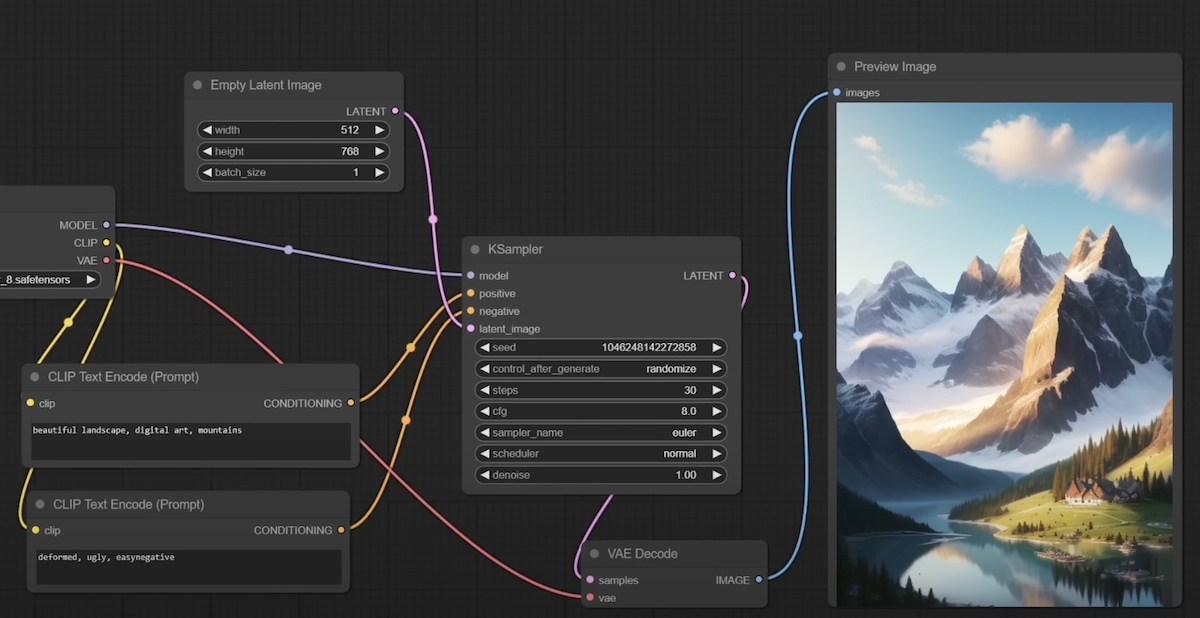
Intro to ComfyUI
ComfyUI is a powerful tool that transforms the way you work with creative projects. In this article, we’ll explore its basic functionalities and show you how to make the most of this versatile platform. Whether you’re new to ComfyUI or looking to sharpen your skills, this guide will provide you with a solid foundation. Getting…
-
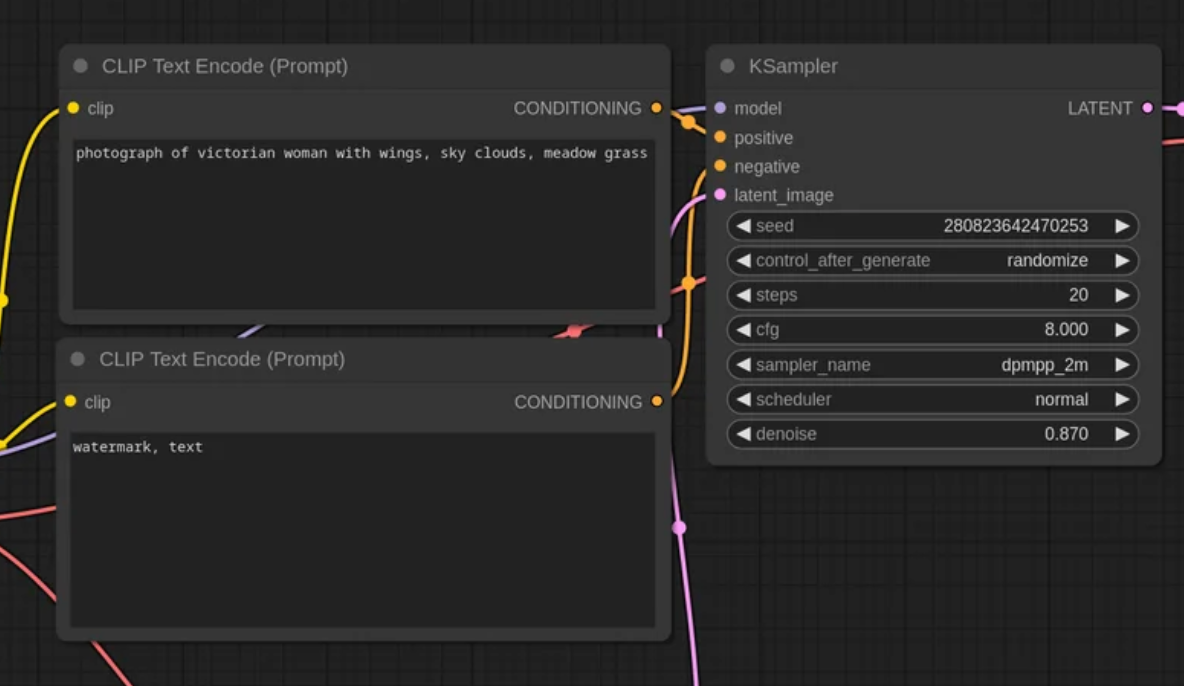
ComfyUI Workflows
Welcome to the ComfyUI Workflows page, your go-to resource for creating and optimizing advanced workflows in the ComfyUI environment. Whether you’re new to node-based systems or an experienced developer, this page offers comprehensive guides, examples, and best practices to help you unlock the full potential of ComfyUI. Dive into the world of customizable workflows, explore…
-
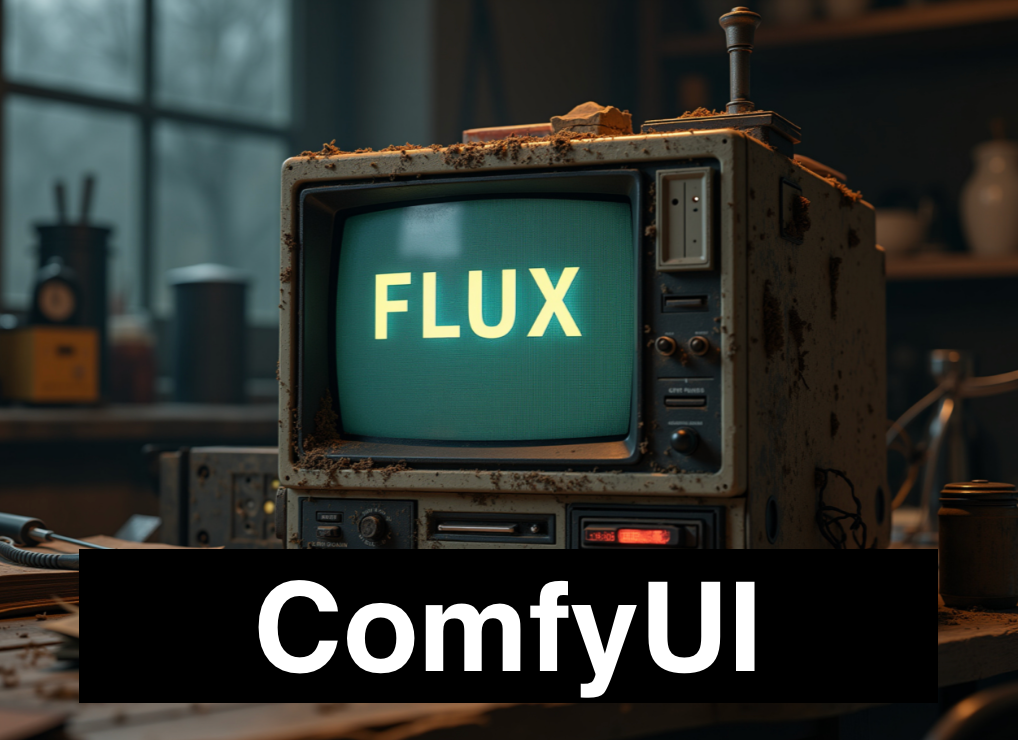
ComfyUI FLUX
Black Forest Labs, a new company founded by the original creators of Stable Diffusion, has unveiled their latest model, Flux.1, which comes with day-one support for both ComfyUI and SwarmUI! The release includes two models: Flux.1-Dev, a high-quality, guidance-distilled model, and Flux.1-Schnell, a faster, step-distilled (“Turbo”) model that offers a trade-off in quality for speed.…
-
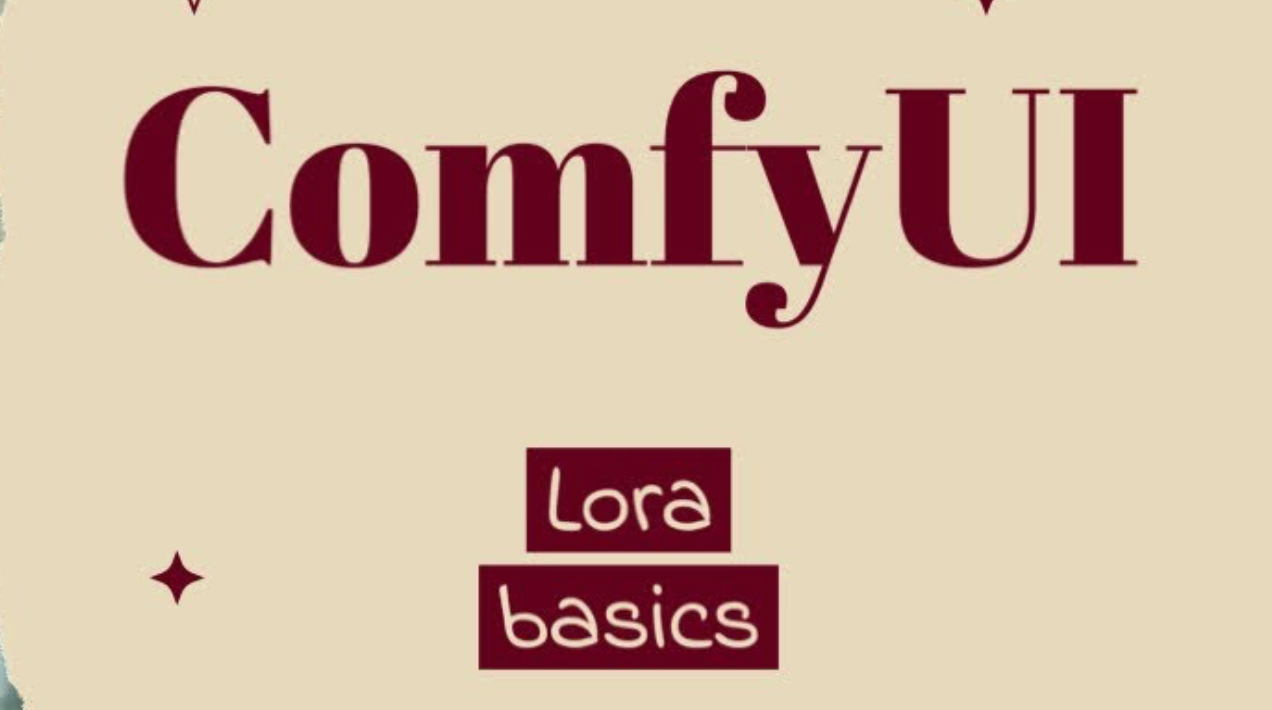
How to use LoRAs in ComfyUI
In this guide, we’ll explore how to leverage LoRAs (Low-Rank Adaptations) to enhance your workflows in ComfyUI. Whether you’re working with Lycoris, Loha, Lokr, Locon, or any other LoRA variant, the approach remains consistent. Here’s how you can seamlessly integrate LoRAs into your projects. What Are LoRAs? LoRAs are specialized patches designed to fine-tune large…
-

ComfyUI v0.1
Hi, all the Comfy users! Dev Team is happy to announce the release of ComfyUI v0.1, a larger-than-normal update that brings improvements and new features. Improved Search Capabilities The updated search box now includes fuzzy search and node source information, making it easier to locate the nodes you need, even if you’re unsure of the exact…
-
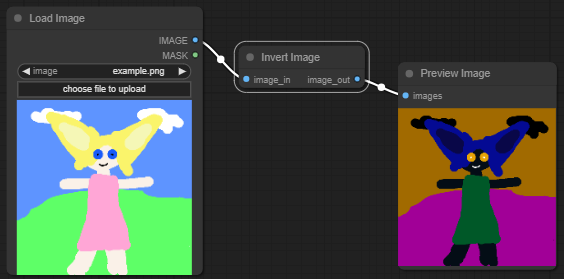
ComfyUI Custom Nodes
One of the strengths of ComfyUI is its node-based system, which lets you create new workflows by combining existing nodes in various ways. While the built-in nodes cover a broad range of functionalities, there may be instances where you need a feature that isn’t available in the core nodes. Custom nodes allow you to develop…
-
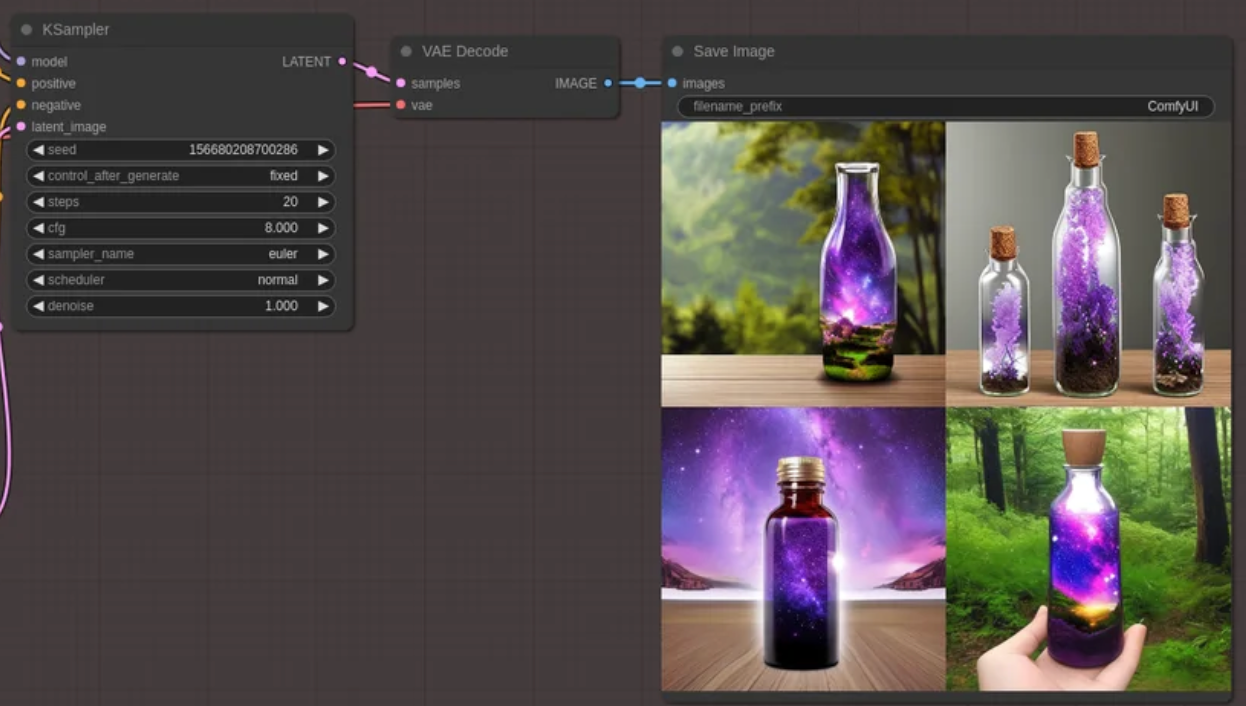
Model Merging
The purpose of these ComfyUI Workflows is to enable the creation of complex setups involving multiple model merges. You can experiment with different configurations and, once satisfied with the results, save the checkpoint by activating the CheckpointSave node. By default, this node saves checkpoints to the output/checkpoints/ folder. These nodes are located under: advanced ->…