-
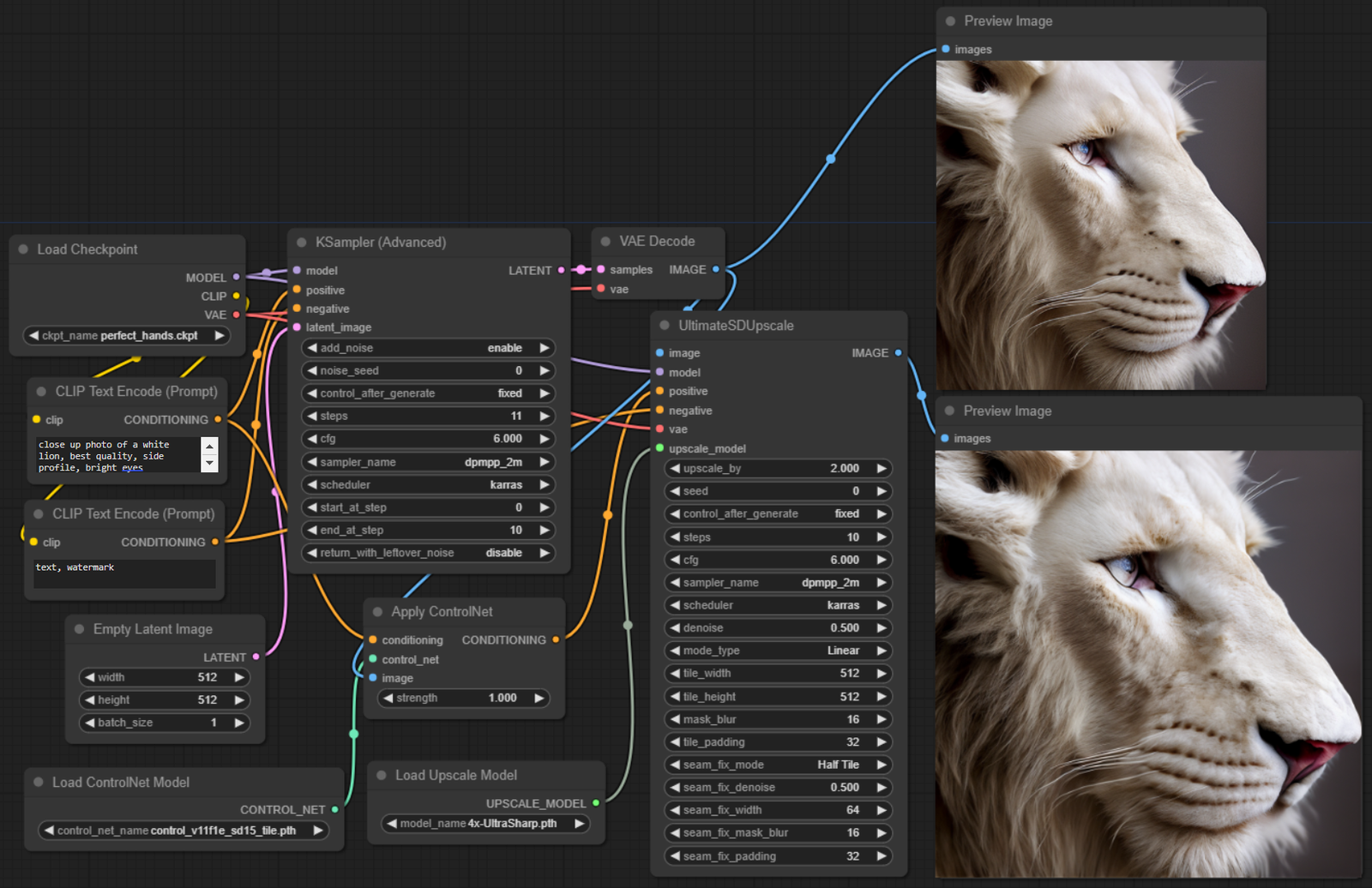
ComfyUI Upscale
ComfyUI_UltimateSDUpscale is ComfyUI Upscale nodes for the Ultimate Stable Diffusion Upscale script by Coyote-A. This is a wrapper for the script used in the A1111 extension. Installation Enter the following command from the command line starting in ComfyUI/custom_nodes/ Usage You can find these nodes in the node menu under image/upscaling: NodeDescriptionUltimate SD UpscaleThe main node with most…
-
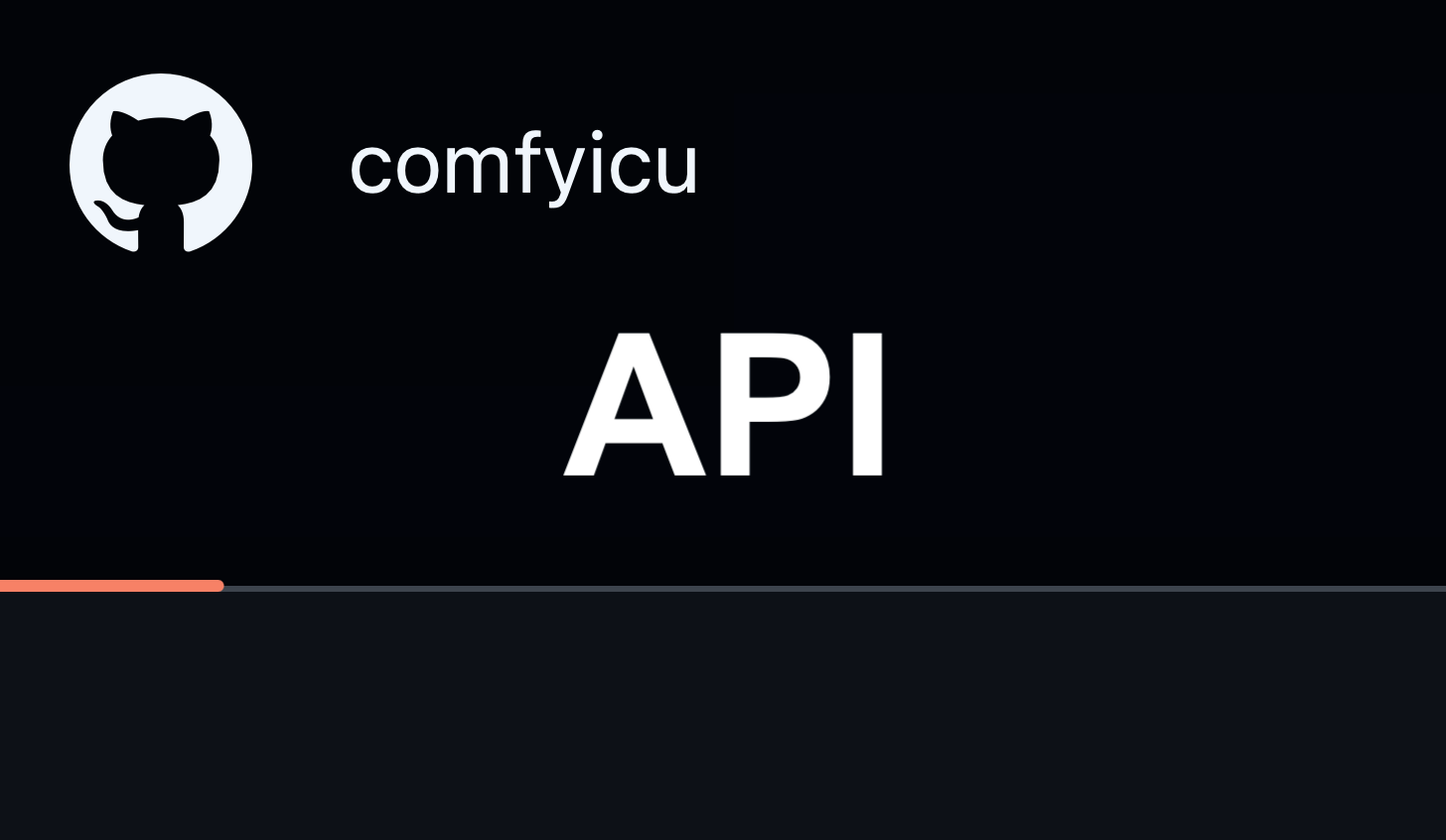
API
You can use 3-rd party ComfyUI API developed by ComfyICU Team. Focus on building next-gen AI experiences rather than on maintaining own GPU infrastructure. We are not affiliated with ComfyICU Team and provide the following info as it is. You can find examples here: https://github.com/comfyicu/examples Step 1: Create an API Key Start by generating an…
-

Run ComfyUI on Replicate
You can execute ComfyUI workflows directly on Replicate using the fofr/any-comfyui-workflow model. This works by utilizing a ComfyUI JSON file. Simply submit your workflow as a JSON blob, and we will generate the corresponding outputs. Additionally, you have the option to upload inputs or include URLs within your JSON file. How to Use the Replicate…
-
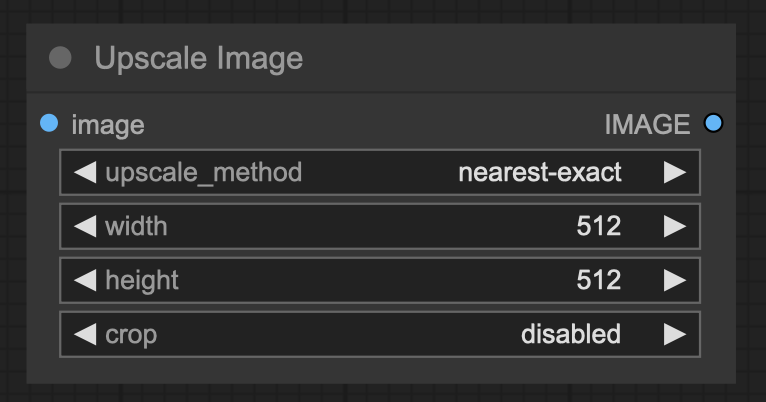
Nodes
On this page we will review core ComfyUI Nodes. Image Nodes ComfyUI offers a range of nodes designed for pixel image manipulation. These nodes can be utilized to load images for img2img workflows, save results, or upscale images for high-resolution projects, among other functions. Load Image Node The Load Image node allows you to load…
-

ControlNet
What is ComfyUI ControlNet? ControlNet is a powerful technology that enhances text-to-image diffusion models by providing precise spatial control during image generation. Integrating seamlessly with large-scale pre-trained models like Stable Diffusion, ControlNet leverages the knowledge from these models—trained on billions of images—to introduce spatial conditions such as edges, poses, depth, and segmentation maps. These spatial…
-
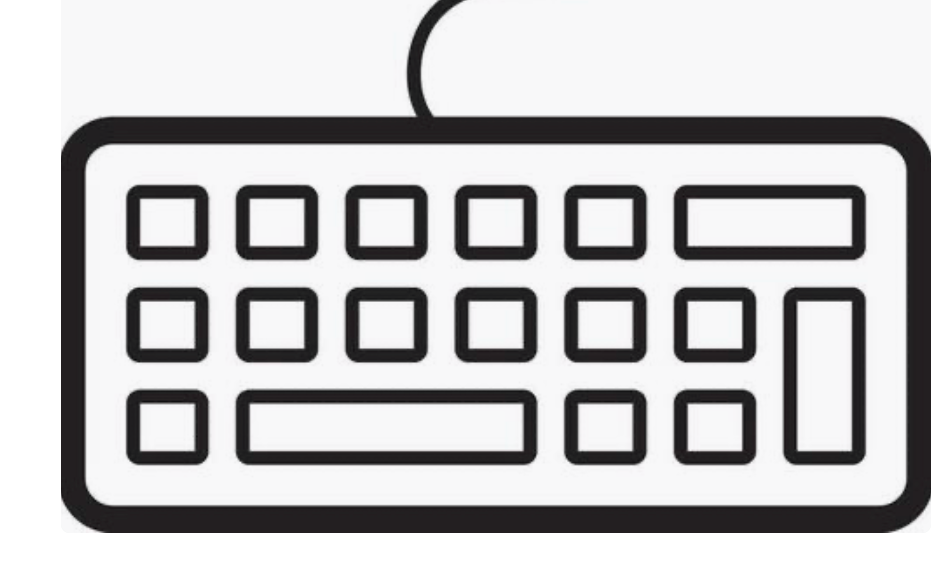
Shortcuts
ComfyUI offers several keyboard shortcuts that can help streamline and accelerate your workflow: KeybindExplanationCtrl+EnterQueue up current graph for generationCtrl+Shift+EnterQueue up current graph as first for generationCtrl+SSave workflowCtrl+OLoad workflowCtrl+ASelect all nodesCtrl+MMute/unmute selected nodesDelDelete selected nodesBackspaceDelete selected nodesCtrl+DelDelete the current graphCtrl+BackspaceDelete the current graphSpaceMove the canvas around when held and moving the cursorCtrl+Left ButtonAdd clicked node to…
-
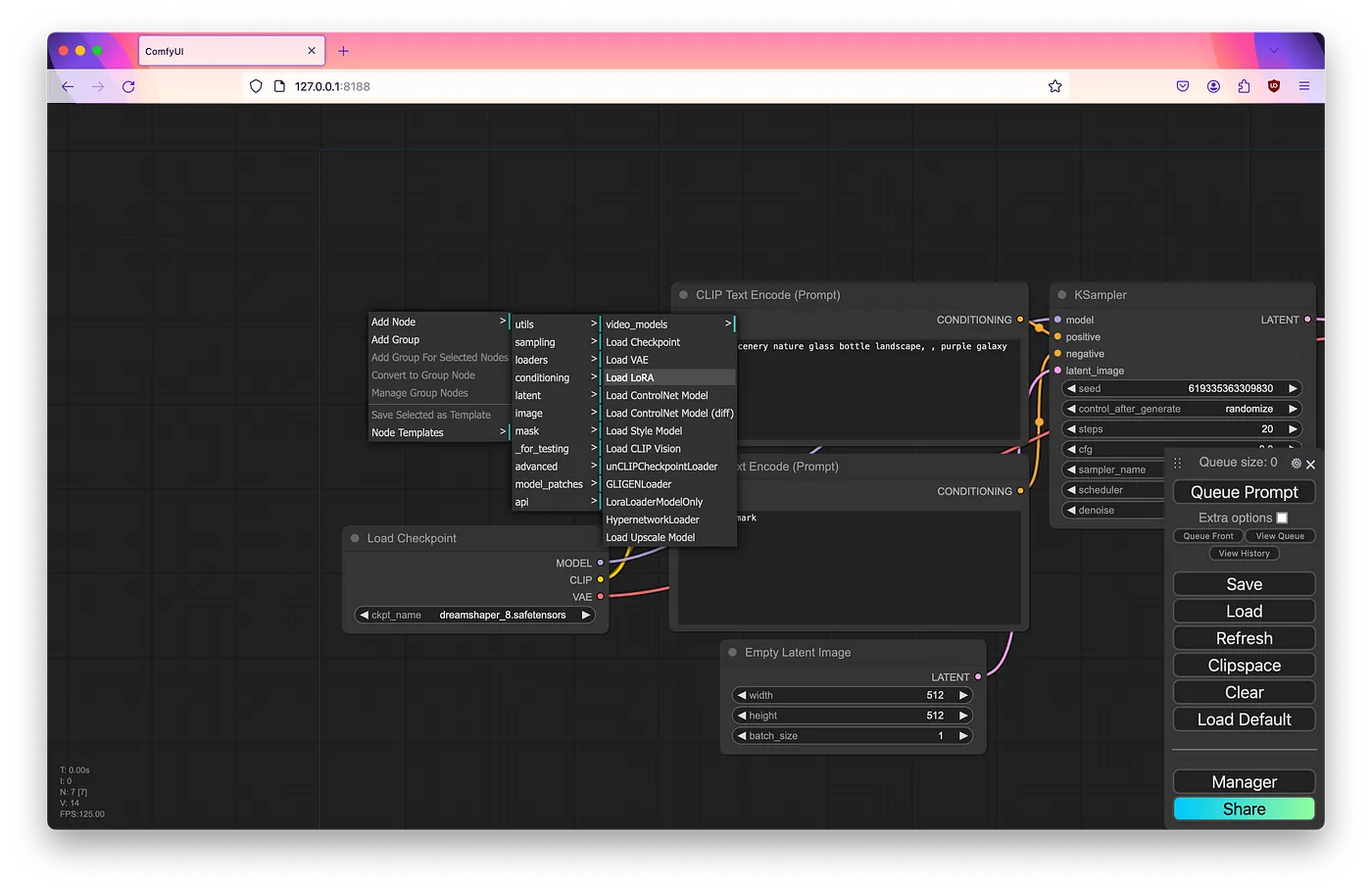
How to Add a LoRa to ComfyUI
Here’s how to use LoRAs in ComfyUI to enhance the customization of diffusion models for generating characters, clothing, or objects: Step 1: Load the Default Workflow Start by loading the default ComfyUI workflow. Simply click the Load Default button in the ComfyUI Manager. If you don’t have the Manager installed, you can download it from…
-
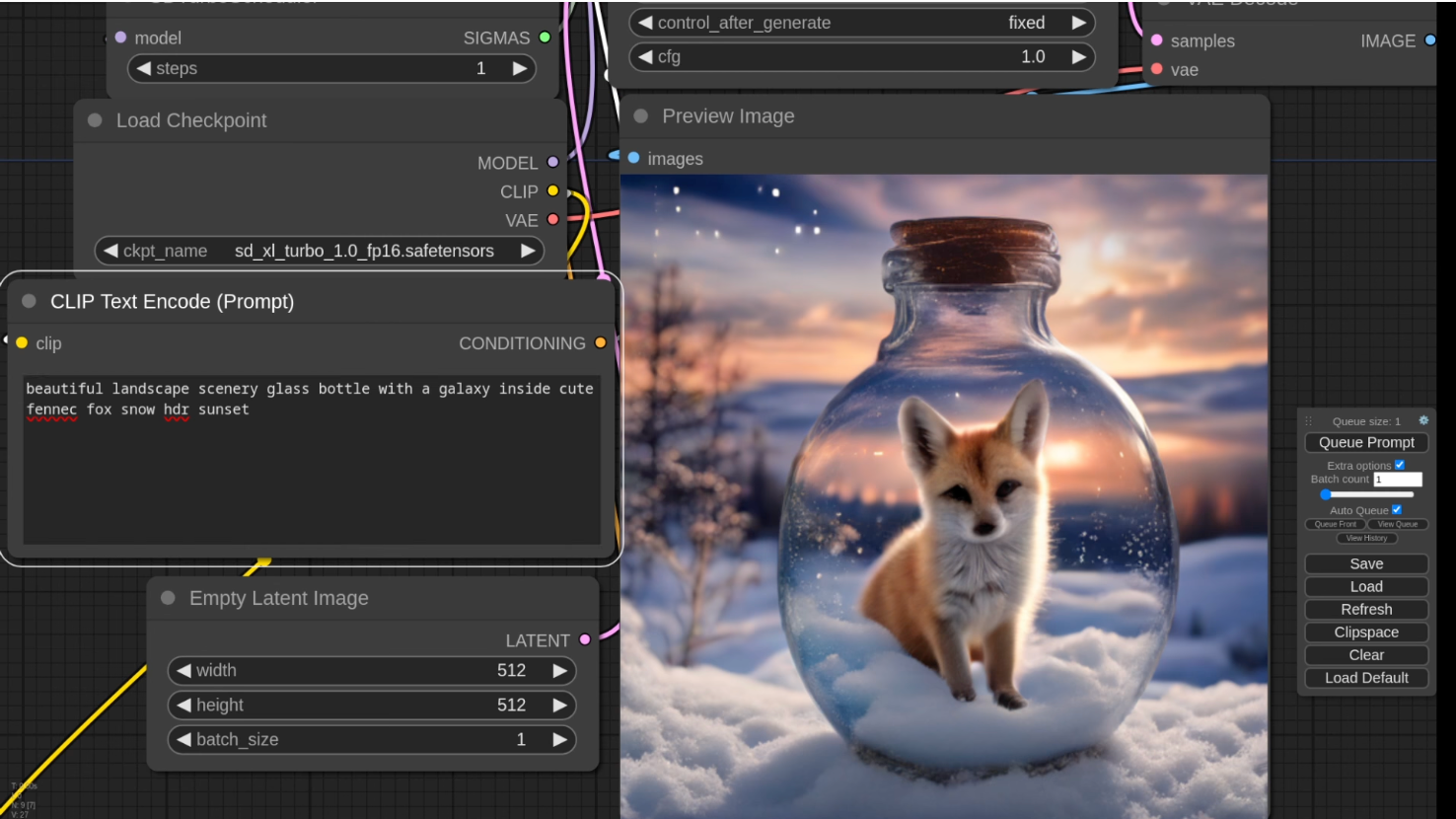
ComfyUI Improvements
SDXL Support You can find the workflow for live prompting with SDXL Turbo on the SDXL Turbo examples page. If SDXL is too slow for your system, an SD2.1 Turbo model is also available and can be used with the same workflow. Frontend Improvements Stable Zero123 Stable Zero123 is an SD1.x model designed to generate…
-
![ComfyUI Updates [Sep 13, 2024]](https://comfy-ui.org/wp-content/uploads/2024/09/ComfyUI-Updates.png)
ComfyUI Updates [Sep 13, 2024]
ComfyUI now supports the new Stable Video Diffusion model for generating videos from images. With ComfyUI, you can create 1024×576 videos, 25 frames long, on a GTX 1080 with 8GB of VRAM. I’ve also successfully tested it on my AMD 6800XT with ROCm on Linux. For workflows and detailed instructions on using these models, visit…
-

ComfyUI Manager
ComfyUI-Manager is an extension built to improve the usability of ComfyUI. It provides management functions for installing, removing, disabling, and enabling various custom nodes within ComfyUI. Additionally, the extension includes a hub feature and convenient tools for accessing a wide range of information within the platform. Installation Method 1: General Installation (ComfyUI-Manager Only) To install…